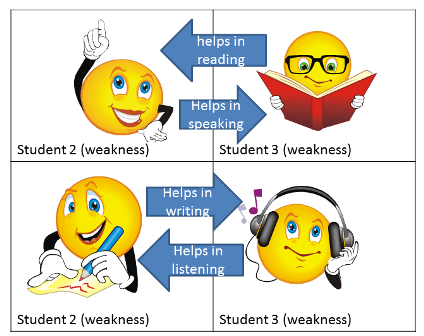We end up turning off five of them but their were sucessful in doing the job. After I started working and reading documents uploaded by my partner Zainab, from Oman.
When I was writing my draft I considered how the rubric questions guided us towards successful completion of our projects.
The rubric has been very helpful in that it helped me bridge implementation issues to my lesson ojectives, my teaching strategy. And it becomes clear to me that, when designing an online lesson, a teacher can conceive the theoretical framework and the teaching principles upon which the lesson will be grounded but it is vital that the teacher anticipates on problems scenarios that may occur during the implementation phasis. This can range from:
finding adequate schedule for the students
identifying the place where learner will use the ressources.
technical issues related to hardware configurations, internet connection.
identifying levels of expertise of the students and more.
Mapping out these issues is important because the success of the lesson depends to a large extent on those elements.
In my opinion, some solutions include:
- planning ahead of time, the ideal period, if you know the class you are going to teach is a few weeks before the class.
- finding strategies to have access to the lab on a regular basis if the students don't have access to computers or internet.
- downloading resources and making them available to them as my partner Zainab has done.
After reading my partner's project which is about helping students improve their pronunciation. I notice that we were working on overlapping skills. It 's like choose different routes and putting more enphasis on some aspects rather than the others. As my objective was to help my students prepare for an oral exam using the resources of the internet, I noticed that whichever resource I needed to use, had to provide some sample of audio or pronunciation of the target language to be effective.
I believe that by helping her students improve their pronunciations, he is somehow giving them tools to be better speakers.
For the online tool use.
There are sundry of good tools online but I think the purpose and the student's needs should determine the choice:
I have created a google webstite for adult learner because we needed a class to share general classroom information.
Second, google website allow much flexibility to integrate almost anything with the use of HTML code placeholders and Javascipt gadgets. It gives room to add lots of teaching gadgets. For example because I want to promote my learners' autonomy with respect to choosing and sharing resources for an assigned oral presentation, I added a padlet to share those information.
The use of flash based games and exercice software generators like hotpotatoes, vocabulary factory, jclic, can be used as teaching aids both online and offline.